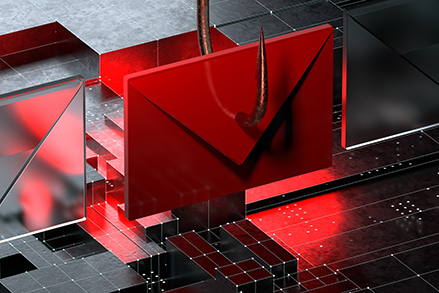ATM 24X7: 022 62664100
Missed Call Facility - 88288 11233
Safety Measures
Precautionary measures while availing Digital Banking facilities.
Online Banking Security Precautions: General Precautions
- Visit our secure Internet banking site directly. Avoid accessing the site through a link from another site or an email and verify the domain name displayed to avoid spoof websites.
- Log out of Internet banking when your session is complete. Use the ‘Log Out’ button to log out so that the session closes. Do not just close the window to log off.
- Log off your PC when not in use.
- Avoid using Internet Banking on unsecured networks like airports, railway stations, cyber-cafes or any other public network / wi-fi, etc.
- Update your computer / laptop with the latest version of your browser (Internet Explorer, Google Chrome, etc.).
- Install security programs to protect against hackers, virus attacks or any malicious programs. Update your security program or antivirus on a regular basis.
- Install a suitable firewall to protect your device / laptop / mobile, etc. and its contents from outsiders.
- Disable the ‘File and Printing Sharing’ feature on your operating system.
- Preferably use a virtual keypad while conducting electronic financial transactions / internet banking.
Mobile Banking Security
- Do not leave your device unattended and logged into a Mobile Banking service.
- Lock your device to prevent unauthorized use of your Mobile Banking service.
- Notify us as soon as possible if your device is lost or stolen.
- Update your Mobile Banking App as and when a new version / upgrade is released.
- Update your mobile operating system to ensure that the latest security patches are available on your mobile.
- Purchase your mobile phone from an authorized dealer.
- Ensure to check the authenticity of all Apps downloaded on your mobile. Do not download Apps from untrusted sources.
Creating PIN / Password
Use the following guidelines to create a strong password:
- Do not use familiar names which are easily discoverable (self, spouse, children, parents, pets, etc.).
- Avoid using commonly known facts about yourself (hobbies, birthdays, favorite sports, etc.).
- Do not use words found in the dictionary as software programs can search for probable words and guess the password. Instead, combine misspelled words to prevent a dictionary attack.
- Use at least six or more characters. More the characters in a password, the more secure it is.
- Utilize a combination of letters and numbers to make it more difficult for a person / software program to guess your password.
- Use special characters (@, #, %, $, etc.) to make the password more difficult to crack.
- Use a combination of upper- and lower-case letters which helps to create a more secure password.
Precautions for Preventing Unauthorized Transactions
- Do not:Allow anyone else to use your card, PIN, password or other security information.
- Always:Change your PIN / Password at regular intervals – at least every 3 to 6 months. Do not repeat your previous passwords.
- Please safeguard your card by taking the following measures:Sign your card as soon as you receive it.
Complaints relating to disputed / failed ATM transactions are to be lodged with card issuing bank (through authorized officials or channel).